Advanced
Shared Security (Security Provider) is a deprecated feature and will be removed in a future version of VTScada.
Do not use.
Windows Security Integration is suggested as an alternative.
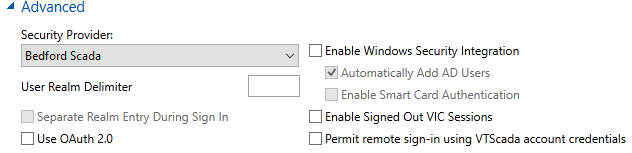
Enable Windows Security Integration
Requires coordination with your IT department. Refer to notes in Windows Security Integration.
User Realm Delimiter
Must be defined before enabling Separate Realm Entry During Sign In. Refer to notes in Security Realms.
Enable Smart Card Authentication
Available only in combination with Windows Security Integration. Refer to notes in Smart Card Support
Enable Signed Out VIC Sessions
By default, signing out of a VIC session causes the connection to close, freeing the license. If selected, behavior on sign-out will be similar to a desktop session, where the application remains visible waiting for the next sign-in. The client license is not released until the connection is closed.
Permit remote sign-in using VTScada account credentials
Applies to thin client connections, remote data access including REST queries, and SOAP service access.
When enabled, authorized users can sign in using their VTScada account credentials, as the label states. If using OpenID Connect to enforce two-factor authentication, this option should be disabled so that remote users do not have the option of using their account credentials instead of OpenID Connect.
See: OpenID Connect Authentication
Enable OAuth2
Requires coordination with your IT department. Refer to notes in OAuth 2.0 Configuration
