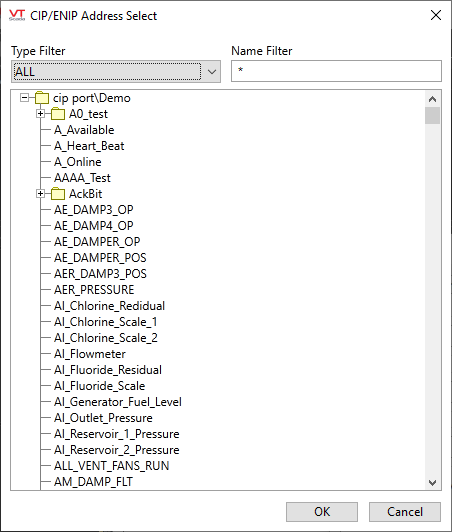The VTScada CIP Address Select tool (Address Assist / Address Select) will help you build addresses for your I/O tags.
If you have modified the address in a way that is not recognized by the driver, the address assist will not find it. This applies both to addresses that include errors and to those integers and double integers that contain a bit specification (which is handled internally by the VTScada driver).
Note that the manufacturer publishes a number of user manuals for their I/O communication modules, many of which are posted on the Internet. Examples in these documents may help to answer addressing and tag configuration questions.
| Address | Description |
I/O String |
|---|---|---|
| Tag_Name | Reads the tag matching the provided name | Tag_Name |
| Tag_Name[n] | Reads element n from array Tag_Name |
Tag_Name(n) |
| Tag_Name[n,m] or Tag_Name[n][m], etc. |
Reads element m from 2D Array Tag_Name | Tag_Name(n)m |
| Tag_Name.Attribute | Reads Attribute from structure Tag_Name | Tag_Name Attribute |
| Tag_Name[n].Attribute | Reads Attribute from structure in Array Tag_Name, Element n | Tag_Name(n) Attribute |
Examples:
| Address | Description |
|---|---|
| Setpoint |
Read the value of the tag Setpoint. |
| Analog_Data[4] | Read the value of element 4 of the Analog Data Array. |
| Timers[6].PRE |
Read the value of the Preset Attribute of the 6th timer in the Timers Array. |
| Inputs[5,9] |
Read the 9th Element of the Inputs 2 dimensional array. |
CIP Driver tag Modifiers:
Earlier versions of VTScada / VTS allowed the use of tag modifiers. These are now ignored. There is no need to change existing tags that have modifiers.
Bit Addressing
You can specify a bit number in integer and double integer addresses. If you choose to use this format, note that you cannot subsequently use the address assist dialog to find that address.
To read bit number four of an element in a double-int array, add a .4 after the address. For example, DINT_Array[n].4 where [n] specifies the number of the element in the array.
Note that you cannot use this format for Boolean array elements. Everything after the closing bracket of the array element number will be ignored.
CIP Program addressing:
While VTScada normally addresses CIP controller tags, VTScada I/O tags that will use programs in the PLC can access those programs with the following address format:
PROGRAM:ProgramName.tagname
Where, "PROGRAM:" is a keyword, "ProgramName" is the name of the program in the PLC and "tagname" is the PLC tag name.
CIP/ENIP Address Select dialog
The CIP/ENIP address assist tool is available when VTScada is able to query the device. Use the Type Filter drop-down to limit the options to those that are relevant to the tag you are configuring. Options include:
- All
- Bool (Boolean)
- SINT (small integer)
- INT (integer)
- DINT (double integer)
- REAL (floating point)
- DWORD (double word)
- LINT (long integer)
- STRUCTURE
- ARRAY