Services Dialog
The Services dialog describes the status of each service running to support your VTScada application. (All services that are a native part of VTScada will be shown, whether they are used by your application or not.)
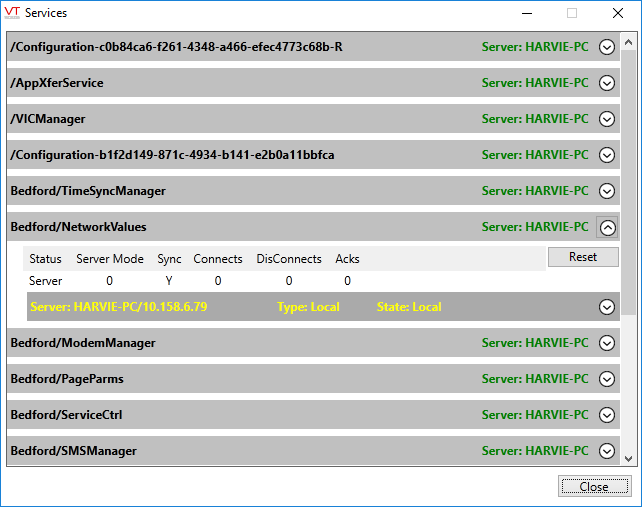
Each bar can be expanded to show the current status of the service. The name of the current server for that service will be visible at all times. The color indicates whether the server is the current workstation (green) or a networked machine (red). Use the arrow icon to expand or collapse each bar.
Information Displayed for a Local Machine
To the right of each participating machine identifier appears the type (either Remote or Local) and the state of the machine. If the machine is a local machine, the state can be one of:
Local Indicates that this machine is the server LocalIdle Indicates that this machine is not the server
Information Displayed for a Remote Machine
If the machine is a remote machine, the state can be one of:
Machine Pending Waiting for a socket connection to remote AwaitSessionID Got socket, waiting for RPC session to service Connecting Establishing connection with remote service Syncing Syncing with remote service Connected Good working connection to remote service Any other reported values are transient.
Below the machine identifiers will be a series of columns that display connection information for each machine.
Information Displayed for a Server
If the machine is a server, the following information is displayed:
Status The status of this machine, either Server or N/C (not connected) Server Mode During service synchronization, RPC may set a non-zero mode here to filter the RPCs to be transmitted. The defined values are:
0 RPC_ACCEPT_ALL (server not performing synchronization with any client) 64 RPC_ACCEPT_FILTER (Mode cut off) 128 RPC_SYNC_MODE (server is performing synchronization with a client) 250 RPC_LINKCONTROL_ONLY (server is starting synchronization with a client) In Sync Indicates the synchronization status of the server (Y indicates that this node is in sync with the server) Srv/Sync Indicates whether the server reports itself as in sync (Y indicates that the server is reporting itself in sync) Alternate Indicates whether a RecommendAlternate RPC call has been actioned (Y indicates that a RecommendAlternate RPC call has been actioned) Session ID RPC Manager maintains a session ID for each instance of an application running on a remote workstation (see "Session Ids " for further information).
Information Displayed for a Client
If the identified machine is a client, the following information is displayed:
Status The status of this machine, either Client or N/C (not connected) Client Mode During service synchronization, RPC may set a non-zero mode here to filter the RPCs to be transmitted. The defined values are
0 RPC_ACCEPT_ALL (client is fully synchronized) 64 RPC_ACCEPT_FILTER (mode cut off) 128 RPC_SYNC_MODE (client is being synchronized) 250 RPC_LINKCONTROL_ONLY (client requires synchronization) Sync Indicates the synchronization status of the client (Y indicates that this node is in sync with the server) Connects A count of service connection attempts Disconnects A count of service disconnects Acks A count of service acknowledgments
