Alarm Analysis
Use these tools to learn more about a selected alarm in the list, or alarm statistics in general.
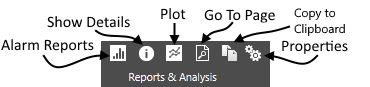
Alarm Reports
Opens a dialog with four alarm reports: Bad Actors, Alarm Flood, History, and Distribution of Priorities. Use these to spot trouble-prone hardware or possible improvements in the alarm configuration.
Show Details
The dialog that will open contains four tabs: Details, Configuration, Statistics and Notes.
The Details and Configuration tabs will seem to duplicate eleven properties, but there is a significant difference between them: The Details tab shows information about the alarm event as recorded at the time it was occurred, whereas the Configuration tab shows information about the alarm as it is currently configured. An authorized user can change the alarm configuration at any time, but that will have no effect on the details of a particular alarm event as recorded.
Plot
Opens the Historical Data Viewer trend graph as a pop-up page, filtered to show only the tag whose value triggered the alarm. The Plot button will not be enabled if the alarm trigger uses an expression rather than a tag value. Restricted to user accounts that are permitted to view the HDV page.
Go To Page
Opens a page where the alarm, or the tag whose value triggered the alarm, can be seen. If that tag was drawn on more than one page, you will be given a choice of which page to view. Page access may be restricted based on your security privileges.
Properties
Opens the tag configuration dialog for the alarm. Restricted to user accounts that have tag modification privileges.
Show Configuration Events
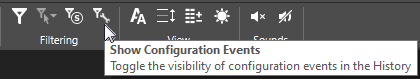
Easily overlooked, this tool is part of the Filtering group and is enabled only when viewing the History list. The event types that fall under the category of "Configuration" are:
- Commission
- Decommission
- Modify
- Purge
- Recommission
- Reconcile
These are all the events that modify the Configured list, plus one (Reconcile) which happens when some portion of the alarm history needs repair. This tool is most useful when you want to see the history of an alarm's configuration, such as when it was first commissioned and when it was subsequently modified. Combine with other filters to display the configuration history for only one alarm.
