Legacy Alarm Banner
Provided for backward compatibility, this will create the legacy Alarm Banner, which existed in VTScada prior to version 11.2 Do not use in new applications.
Creates a display of alarms, similar to a legacy Alarm List (Legacy Alarm List), except that you cannot filter the banner content. If there is more than one alarm, the most recent is shown at the bottom of the list.

An example of an Alarm Banner properties dialog:
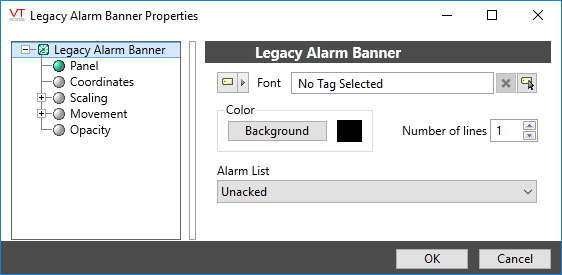
Font
Select the display font for the banner, as configured in one of the available font tags.
Color
Sets the background color for the alarm banner. Because the text is drawn in white, a dark color is recommended for best visibility.
Number of lines
Sets the number of alarms shown in the banner. The most recent alarm is always at the bottom of the list.
Alarm List
Select which alarm category you wish to display in the banner. There are 7 possible alarm list categories (Active, Current, Configured, Disabled, History, Unacknowledged, Shelved).
